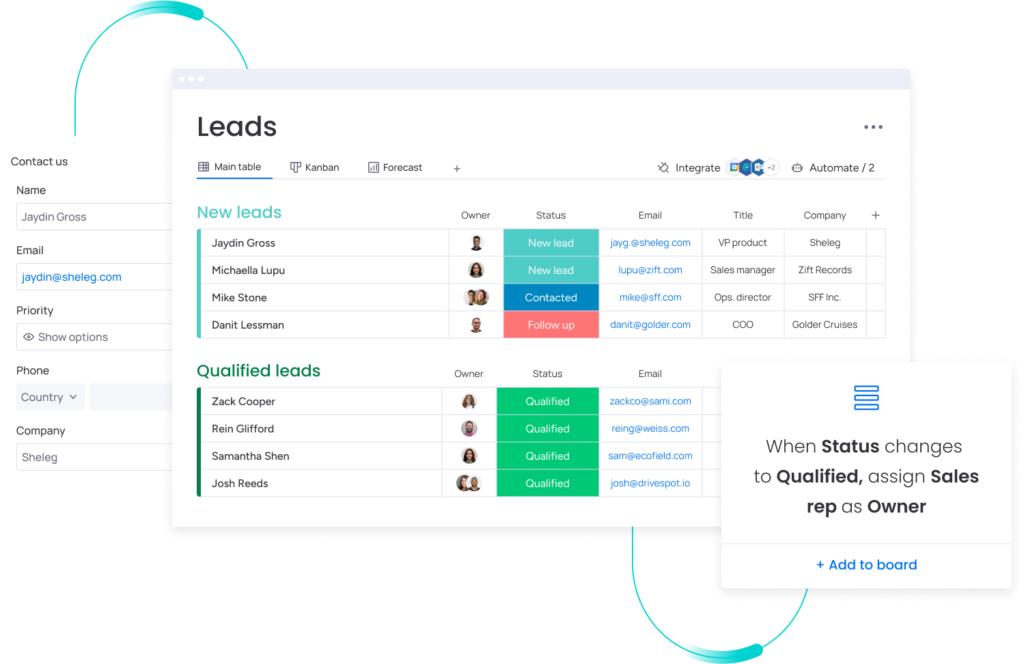
Introduction
monday.com is a powerful productivity tool designed to streamline workflows, enhance collaboration, and boost efficiency. Whether you’re managing projects, coordinating teams, or tracking tasks, monday.com offers a suite of features that can transform the way you work. In this blog post, we’ll explore its key functionalities and strategies to maximize your productivity using this versatile platform.2. Key Features of monday.com
2.1 Customizable Boards
monday.com allows users to create visually engaging boards tailored to their specific workflow needs. Whether it’s managing a marketing campaign or overseeing software development, these boards serve as a centralized hub for task organization. Key benefits include:- Tailored Workflows: Boards can be customized to suit different project requirements.
- Visual Clarity: Use views such as Kanban or Gantt charts to track progress and milestones.
2.2 Automation Capabilities
Automation in monday.com minimizes routine tasks, saving time and reducing errors. With predefined rules, you can:- Automatically update task statuses.
- Set notifications for upcoming deadlines.
- Assign tasks based on specific conditions.
2.3 Collaboration Tools
Real-time communication tools within monday.com foster seamless teamwork. Features like @mentions and comment threads keep everyone in the loop, regardless of location. This functionality eliminates the need for endless email chains, allowing teams to collaborate more effectively.2.4 Time Tracking
Time tracking tools provide insights into how resources are allocated, enabling better planning and scheduling. With this feature, you can:- Monitor task durations.
- Identify bottlenecks in workflows.
- Optimize resource allocation.
2.5 Pre-made Templates
Jumpstart your projects with monday.com’s library of pre-designed templates. These templates cater to various industries, including marketing, software development, and event planning. Benefits include:- Saves Time: No need to create structures from scratch.
- Consistency: Ensures uniformity across projects.
- Ease of Use: Simplifies complex processes with ready-made setups.
3. Advanced Productivity Techniques
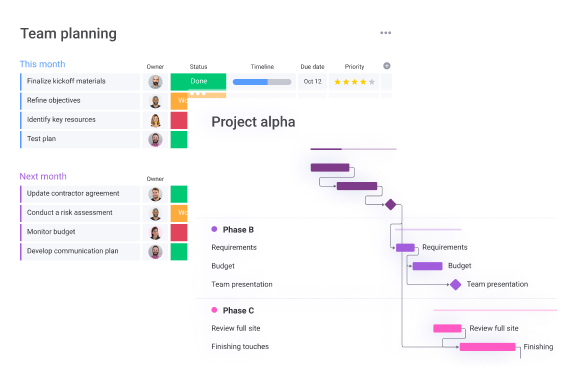
3.1 Time Blocking with monday.com
Time blocking is a proven method for enhancing focus and efficiency. By dividing your day into specific blocks dedicated to tasks, you can minimize multitasking and improve outcomes. Steps to implement time blocking: 1. Set Up Your Board: Create a dedicated board for time management. 2. Define Your Tasks: List tasks based on urgency and importance. 3. Allocate Time Blocks: Use colored labels or columns to assign time slots. 4. Use Automations: Set reminders for transitions between tasks. 5. Track Progress: Utilize the timeline view for a structured overview.3.2 Organizing Tasks with Kanban and Gantt Views
Visual tools like Kanban boards and Gantt charts enhance project tracking:- Kanban Boards: Ideal for visualizing workflow stages. Move tasks across columns like « To Do, » « In Progress, » and « Completed. »
- Gantt Charts: Perfect for tracking timelines and dependencies, making it easier to adjust plans proactively.
3.3 Automation for Streamlined Workflows
Identify repetitive tasks and set up automation rules to handle them. Examples include:- Updating task statuses based on triggers.
- Notifying team members about changes.
- Assigning tasks automatically using pre-built automation recipes.
4. Enhancing Team Collaboration
monday.com’s collaboration tools ensure smooth communication across teams. Features like @mentions and comment threads foster transparency and engagement, breaking down geographical barriers and encouraging teamwork. Regular use of these tools promotes a culture of openness and responsiveness.5. Gaining Insights with Dashboards
Customizable dashboards allow teams to consolidate data from multiple boards into a single view. Key features include:- Chart Types: Choose from bar charts, pie charts, and line graphs to visualize data.
- Widgets: Add specific widgets for tracking budgets or time spent.
- Real-time Updates: Ensure data is always current and reliable.
6. Balancing Deadlines and Well-Being
Deadlines drive accountability but can lead to stress if mismanaged. monday.com offers tools to balance these pressures:- Reminders: Set up notifications for upcoming due dates.
- Customization: Adjust reminder settings to fit team preferences.
- Calendar Integration: Sync reminders with external calendars for better organization. This approach ensures tasks are completed on time while reducing stress, fostering a healthier work environment.

