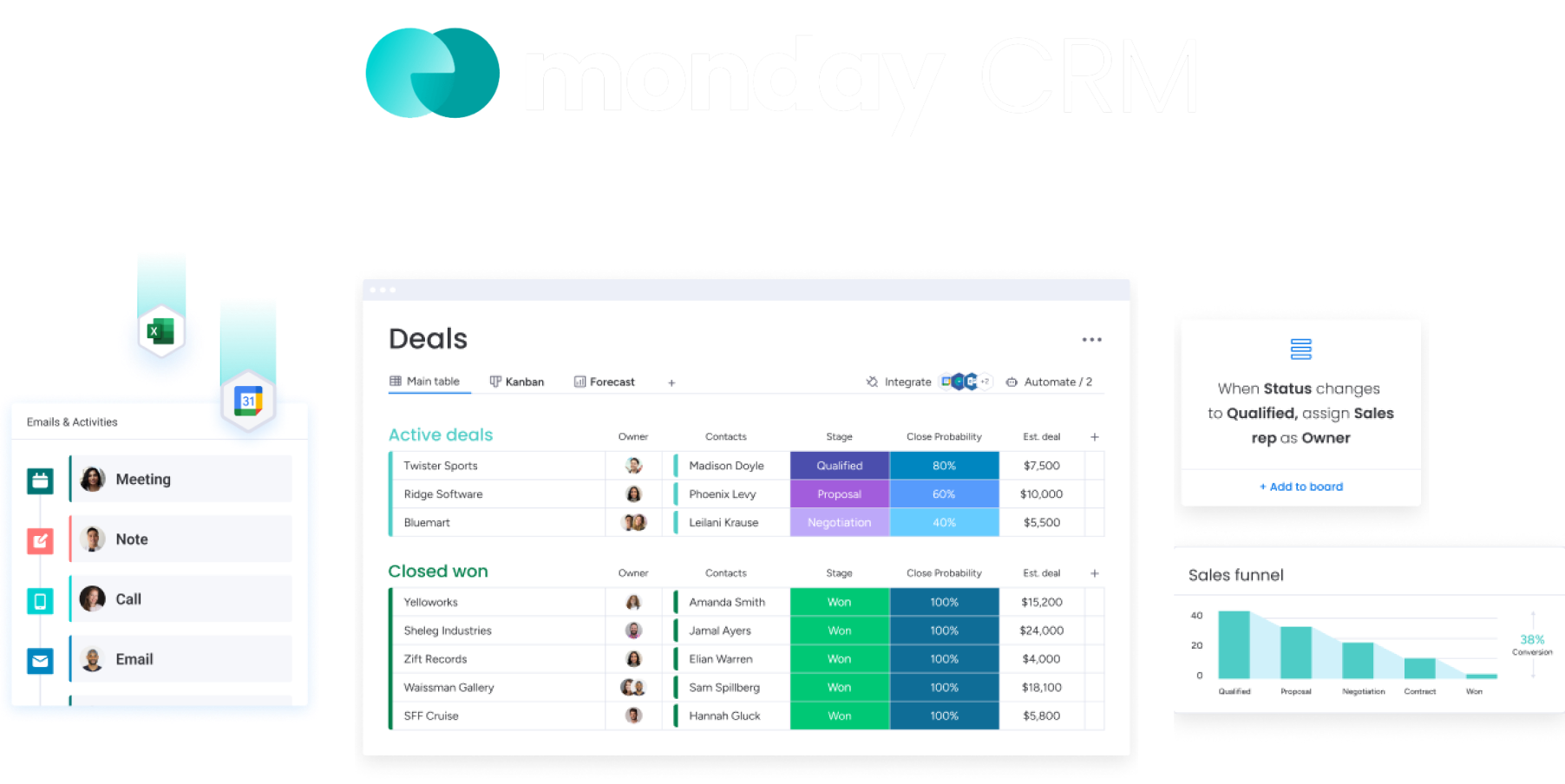
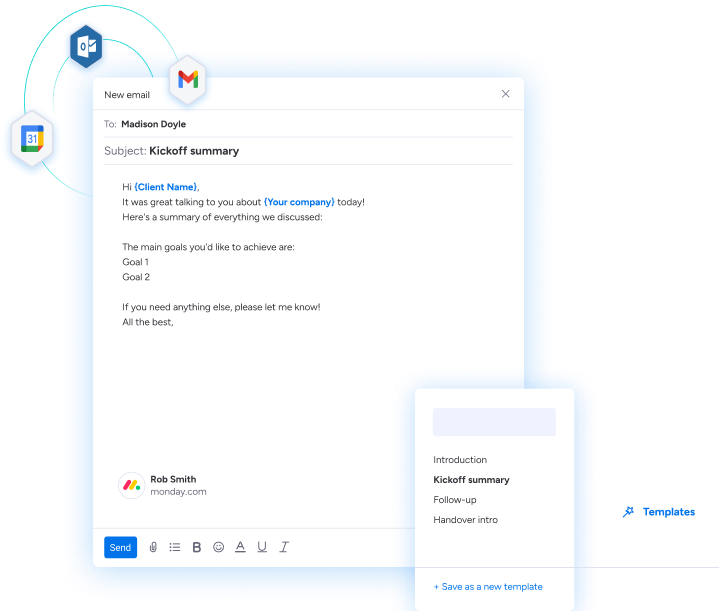
Email composition Automate your emails
The email creation tool allows you to automate the insertion of specific information into your messages. To continue sending your emails directly from Monday.com, you can add details that vary depending on the client, such as their name, a specific date, the status of a project, etc. The possibilities are almost limitless!
This tool enables you to send personalized emails by creating a single template, making the message accessible to all your clients while ensuring that there are no errors with names, dates, or other details in your emails.
- Client Data Automation
- Template Creation for Individual Sending
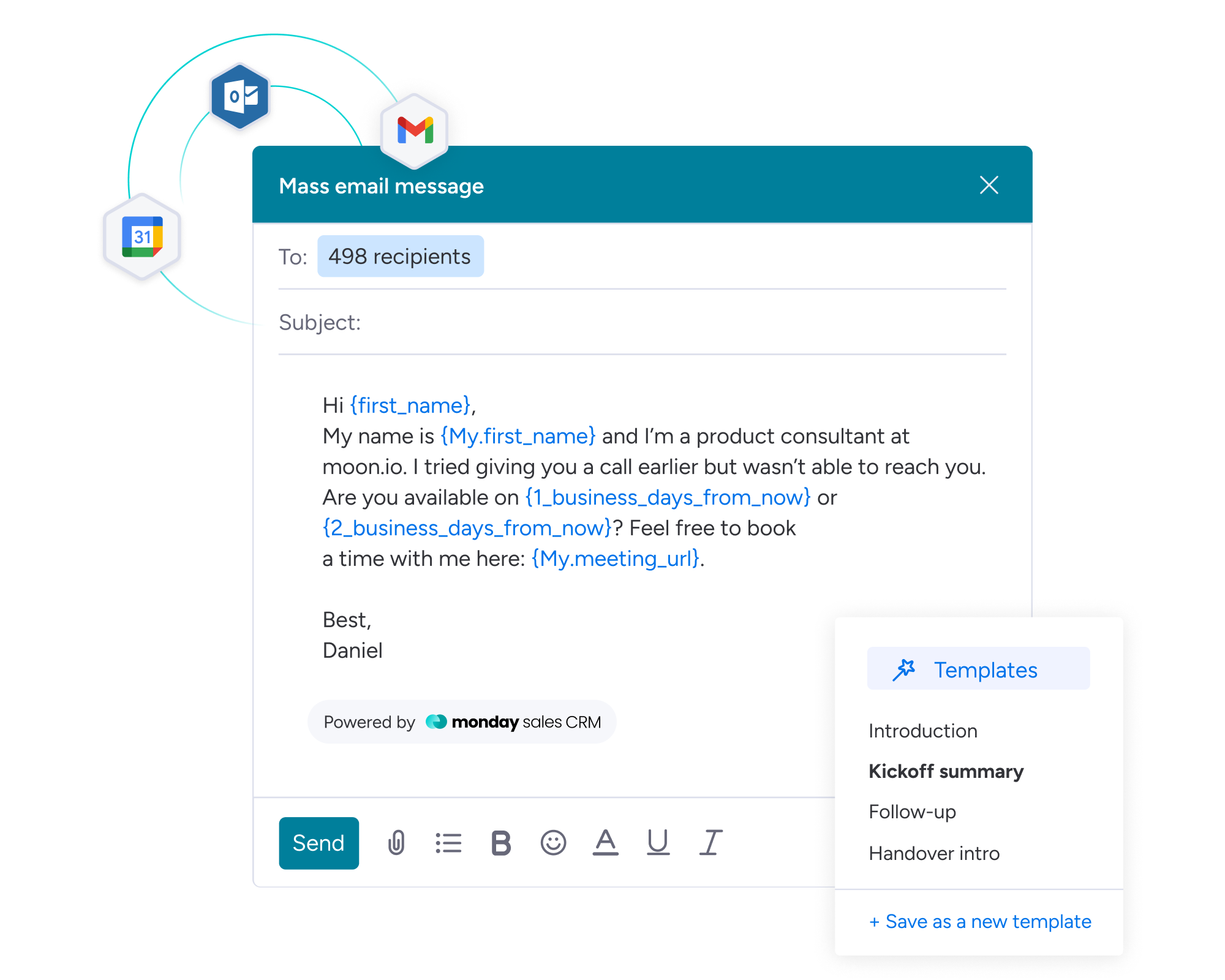
Mass Emails Send emails to multiple prospects at a time
With monday.com CRM, you can send mass emails directly from your list of potential leads or contacts. This feature, exclusive to monday.com CRM, allows you to distribute advertisements, company announcements, or any other relevant information to keep your leads or contacts informed.
Even though the emails are sent in bulk, it’s possible to personalize them, for example, by including the recipient’s name in each message, enhancing the customer experience.
- Mass Email Sending
- Customizable Messages
- Template Creation for Mass Mailing
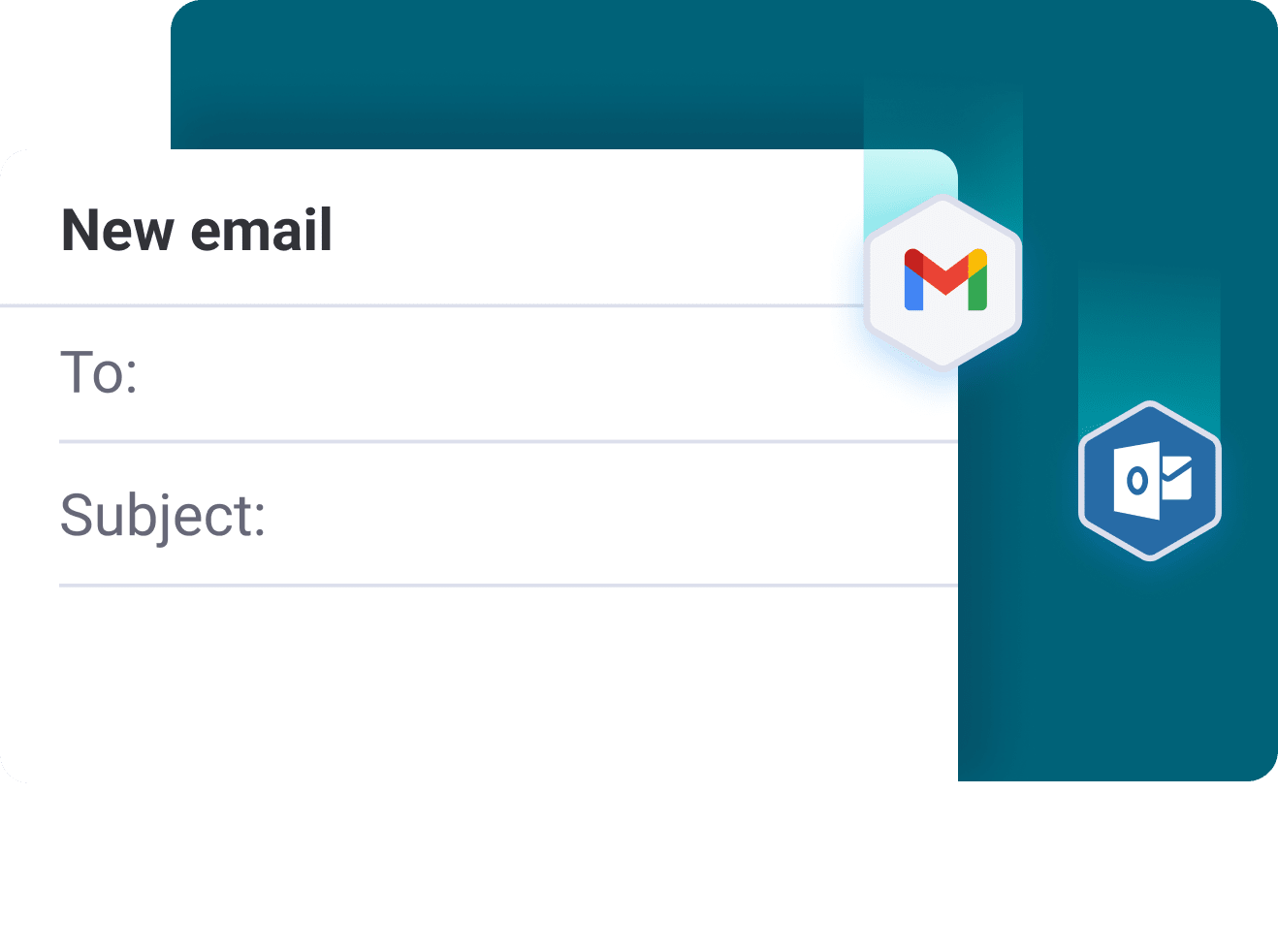
Email sync & tracking Sync to a Gmail or Outlook account
Email synchronization and tracking with monday.com allow you to easily connect your Gmail or Outlook account to the CRM. Once synced, your emails are automatically recorded in monday.com, centralizing all your client communications in one place.
You can track the history of exchanges, receive real-time notifications, and stay organized without ever missing an opportunity.
- Automatic synchronization
- Communication Tracking
- Real-Time Notifications
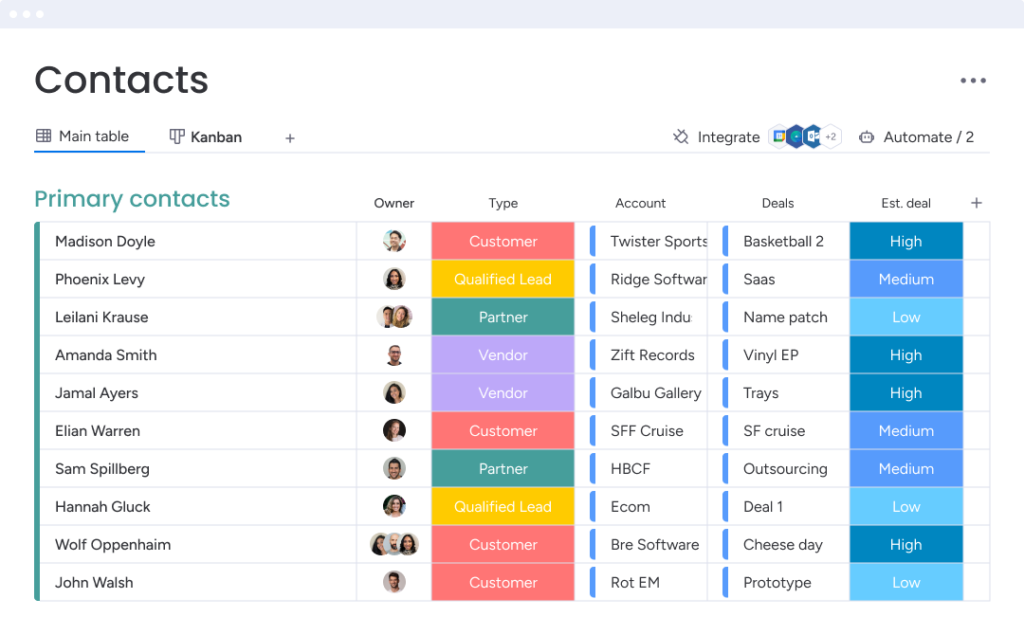
Contact Database All your clients in one place
A dedicated board for all your contacts, with distinctions such as their industry or specific role. Use this board to track and manage your opportunities, personalize your communications, and centralize all interactions.
With Monday.com, you can easily filter, organize, and analyze your contacts to maximize the efficiency of your sales management.
- Contact Database
- Centralized Communication
- Filter, Organize, and Analyze Your Contacts
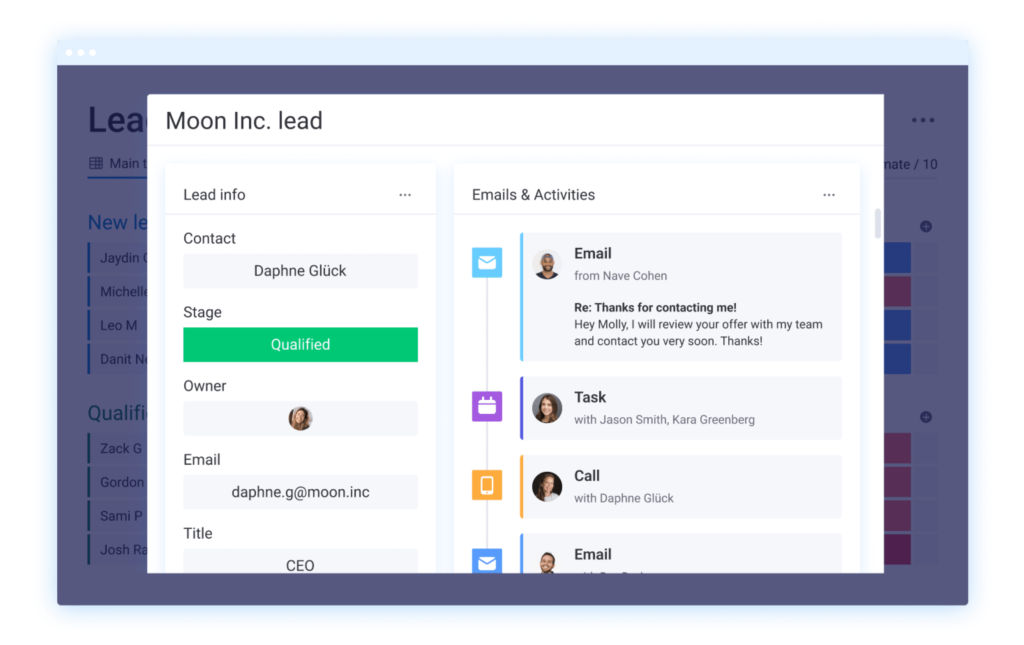
Activity Management Communication History
The monday.com CRM provides you with a complete view of your communication history with clients, centralizing all interactions in one place. Every email, call, meeting, or message is automatically recorded, allowing you to track the progress of each client relationship at a glance.
With this feature, you can quickly review past conversations, helping you stay informed and personalize future interactions. The communication history also ensures consistent follow-up, so you never miss an important opportunity.
- Complete Communication Overview
- Message, Email, and Note History
- Clear and Consistent Client Follow-Up
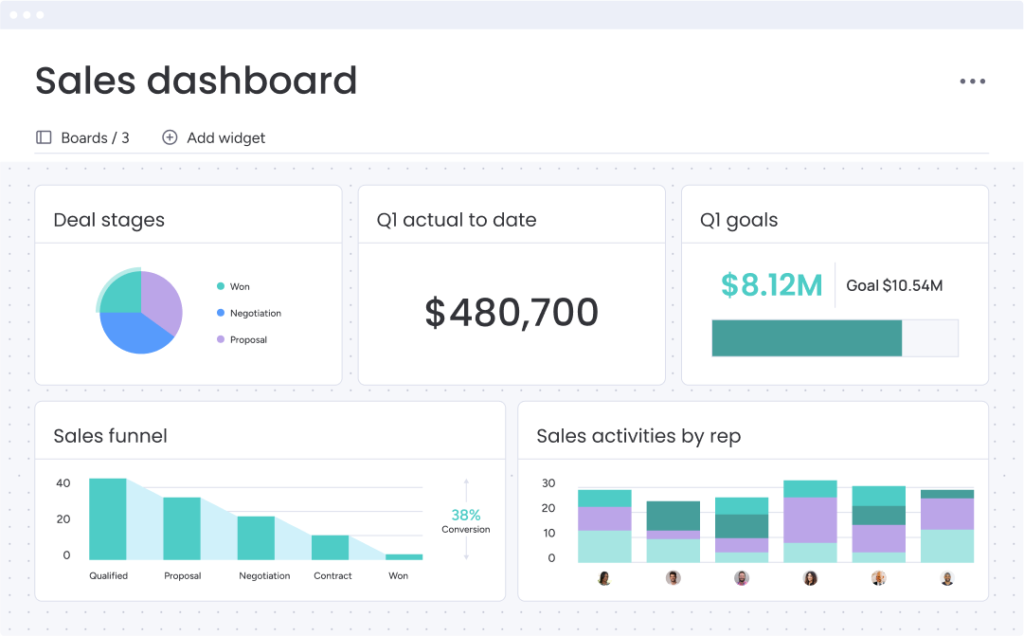
Sales Dashboards Visual representation of your sales
The Monday.com sales dashboard provides you with a clear overview of your sales pipeline. It consolidates all essential data in one place, allowing you to track your team’s performance in real time.
With interactive charts and customizable reports, you can easily visualize your progress and identify opportunities. This dashboard also helps you make accurate forecasts to better anticipate your results.
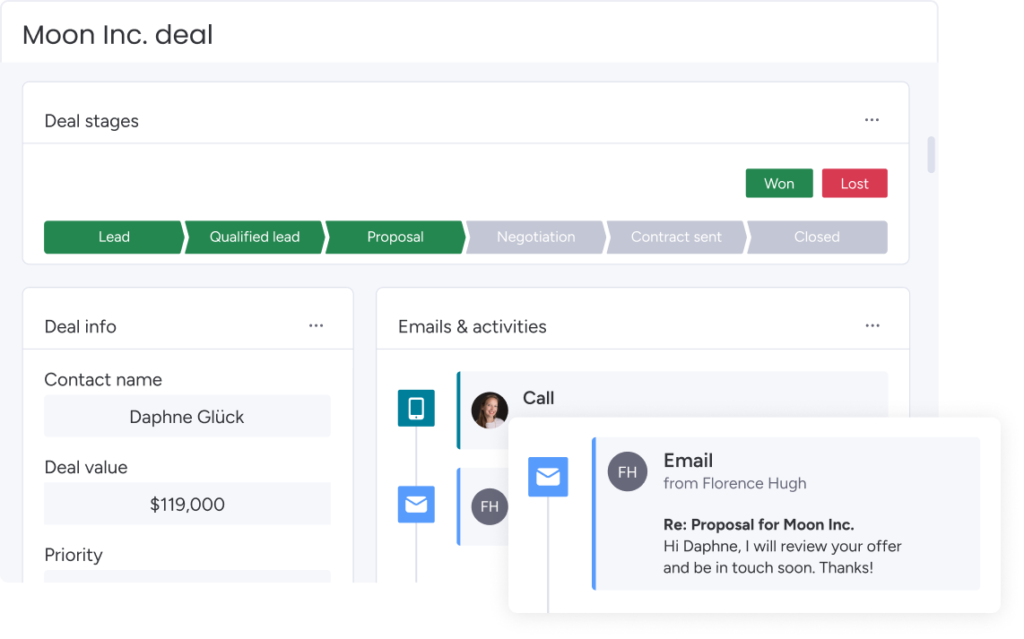
View - Sales Cycle All Sales steps in one view
Move All Relevant Leads Forward
Collect, manage, and qualify your leads so that none slip through the cracks. Additionally, save time by automating follow-up messages with your leads.
Manage Accounts and Contacts for a 360° View
Get a complete overview of relationships, past interactions, opportunities, and projects, so you know exactly where each deal stands.
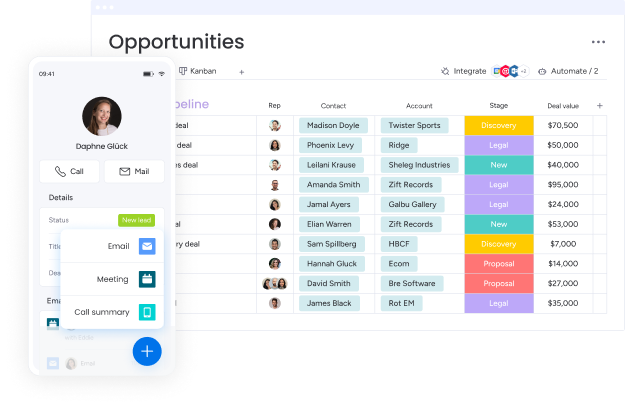
Opportunity board Manage your potential deals
Seize Every Opportunity
Visualize all the details of each opportunity in a visual pipeline. You can customize the stages, automate manual tasks, and track all interactions – all without needing a developer.
Surprises-free with Sales Forecasting
From setting deal values and close probabilities to tracking forecasted versus actual sales, your sales projections will be clear, detailed, and in real-time.
A platform for every step of the sales cycle
A platform for every step of the sales cycle

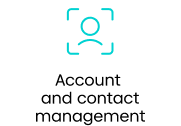
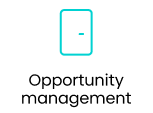

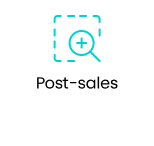
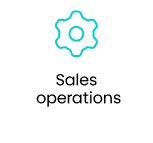
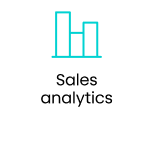
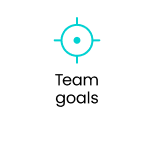
Get a complete overview of your sales
From every individual transaction to the overall view
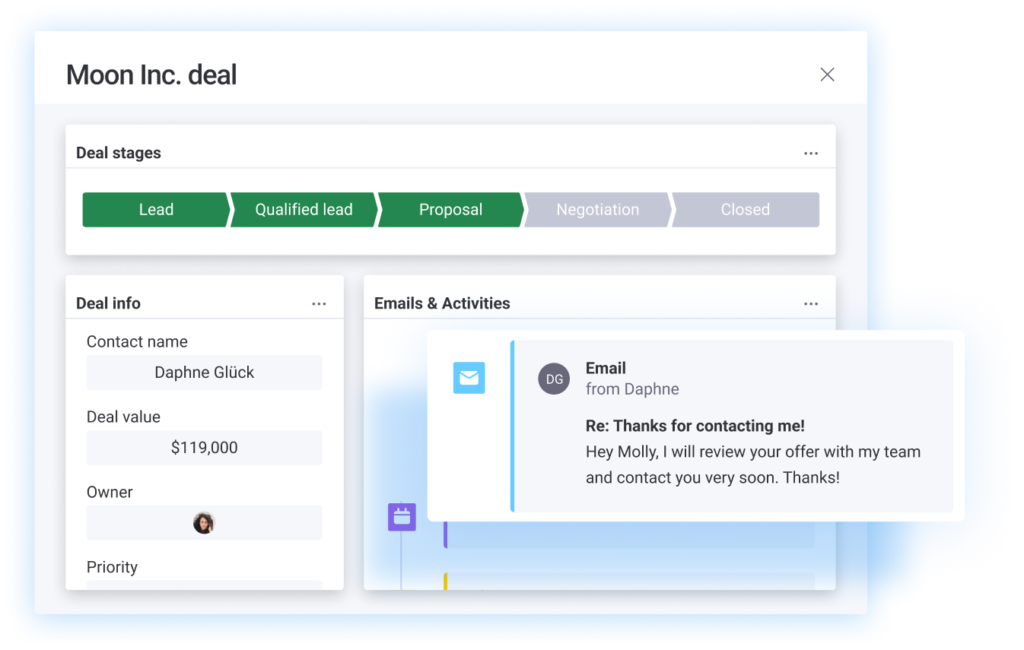
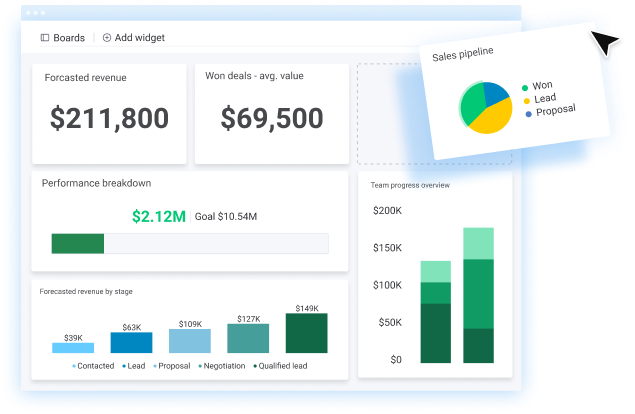
Get an instant view of every transaction
With a single click, quickly access all the information you need to close your deals. View contact details, track transaction progress, and identify the next steps to take.
Increase visibility with customizable dashboards
Easily create real-time dashboards without developer assistance. Gain insights into deal status, expected revenue, team performance, and much more.
Customizable to fit your sales cycle.
Easily customize your CRM to fit your needs without developer assistance. Adjust deal stages, add as many columns as you need, manage multiple pipelines at once, and much more.
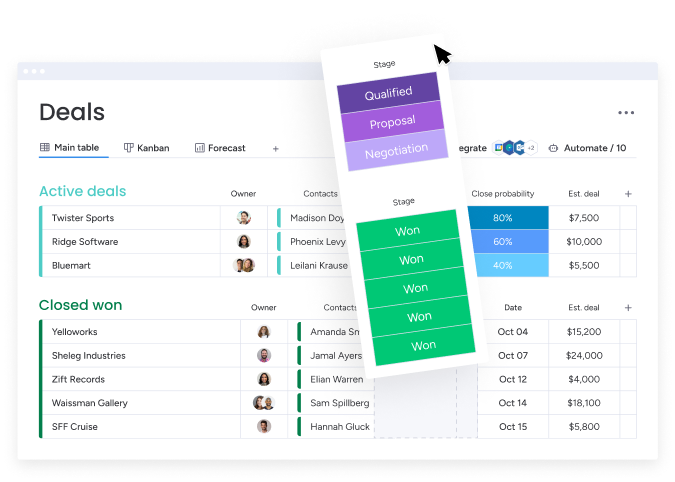
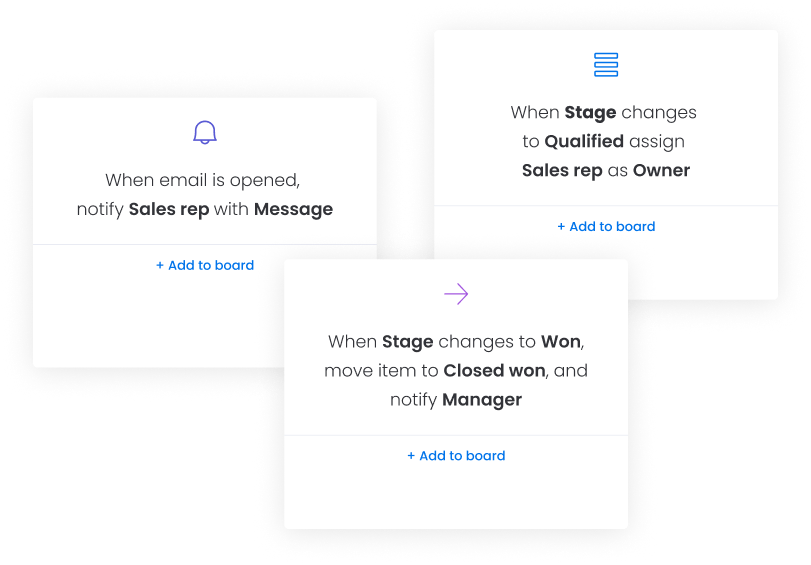
Save valuable time by automating sales processes.
Whether you are a project manager or a senior executive, keep every stakeholder informed with real-time data. Easily communicate project status, obstacles, and deadlines while collaborating with teams on a centralized platform.
Quick setup and easy use
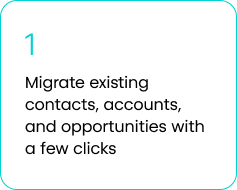
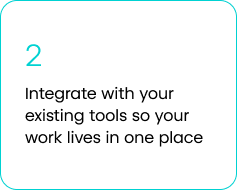
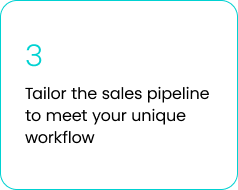
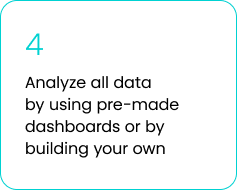
Integrate your apps directly into your sales cycle
Take your system to the next level with more applications.
Here’s what we can integrate for you.
monday.com
- Project Management
- Workflow Automation
- Team Collaboration
- Process Mapping
- KPI
Zapier
- Workflow Automation
- Task Integration Between Apps
- Efficiency Improvements
- Custom API
Quickbooks
- Improved Financial Management
- Automate Manual Tasks
- Efficiency Improvements
- Custom API
DEXT
- Automated Data Extraction
- Integration with Accounting Software
- Real-time Sync
- Streamlined Workflow
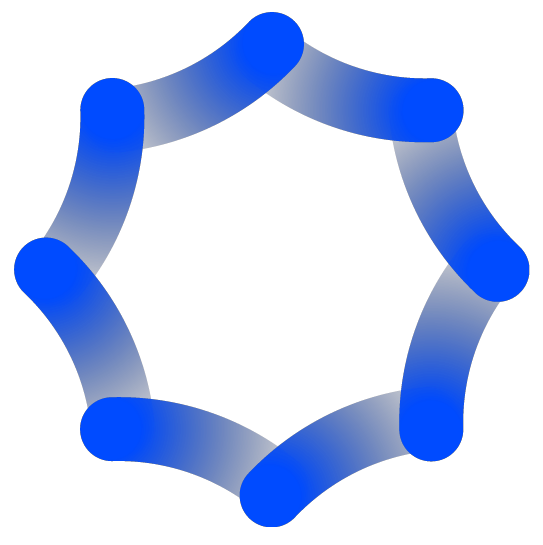
Synthesia
- AI personalized video generation
- Easy integration with other platforms
- Predefined templates
- Facial recognition
- Virtual avatar library

Quickbooks
- Improved Financial Management
- Automate Manual Tasks
- Efficiency Improvements
- Custom API

Zapier
- Workflow Automation
- Task Integration Between Apps
- Efficiency Improvements
- Custom API

monday.com
- Project Management
- Workflow Automation
- Team Collaboration
- Process Mapping
- KPI
DEXT
- Automated Data Extraction
- Integration with Accounting Software
- Real-time Sync
- Streamlined Workflow
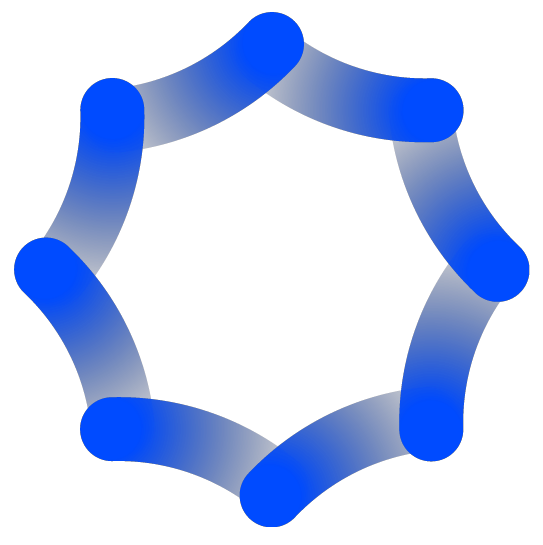
Synthesia
- AI personalized video generation
- Easy integration with other platforms
- Predefined recognition
- Facial recognition
Used by over 186,000 clients worldwide.


Interested in monday.com CRM ?
Our team is ready to assist you with any task. Contact your account manager today.